Unable to click “Next”
If you are unable to click on 'Next' in the Cultural Fit assessment, it's likely you haven't divided all the available stars between the different statements appropriately. To avoid this, please confirm you have distributed all ten stars between the various statements before attempting to continue.
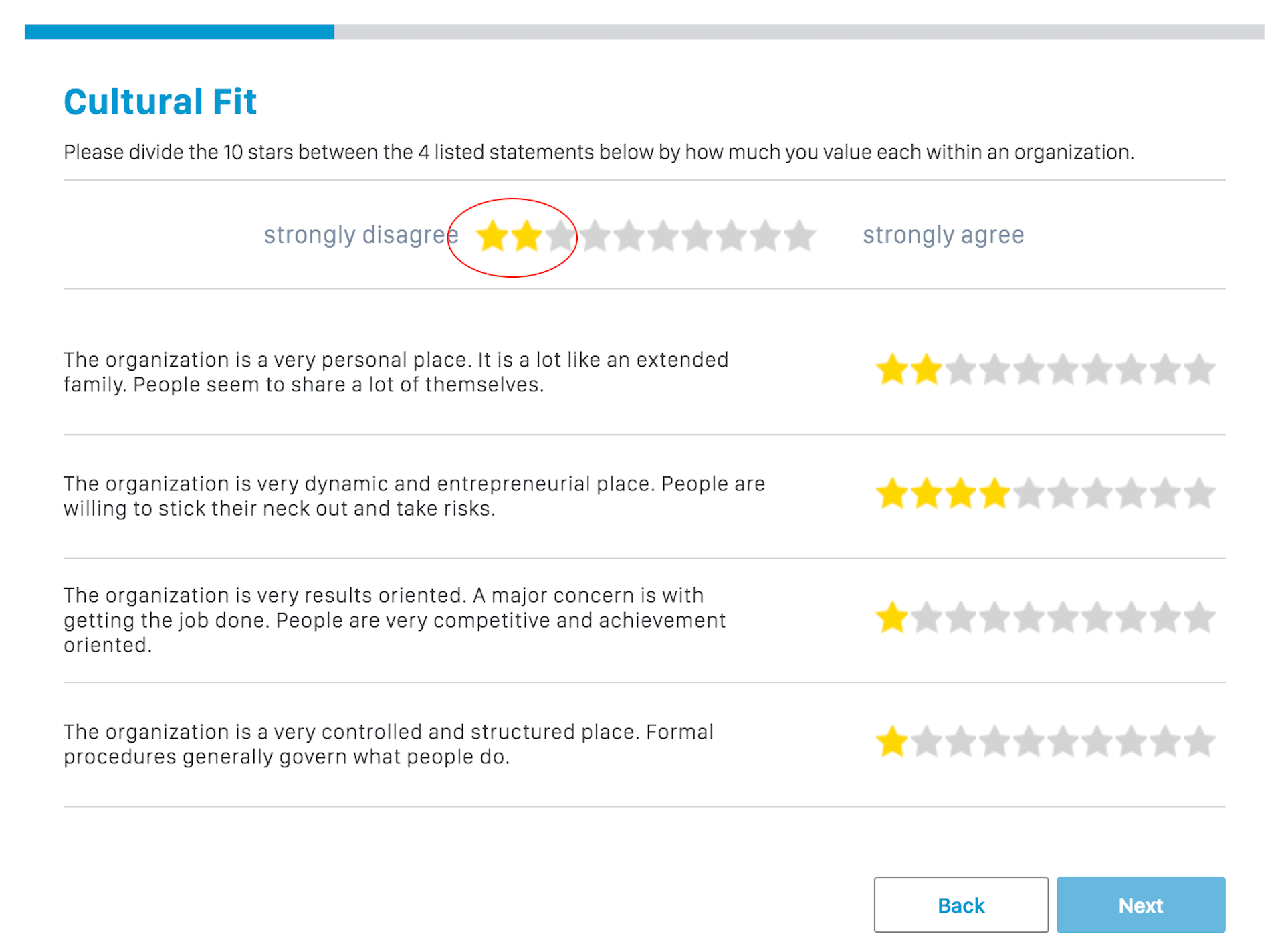
Additional Troubleshooting:
Please also make sure you are using the Chrome browser on the most updated version. If you can, please attempt the assessment in incognito mode. You can find the instructions here.
If you have any issues during your assessment please try the below general troubleshooting methods:
-
Refresh your page
-
Log out and log back in.
-
The Learning Agility module can be done on a laptop, desktop and on mobile.
-
Switch internet browsers; the preferred browser is Google Chrome.
-
Check to see if your browser has been updated to the latest version. If you need to update your browser, this Support Article will give you a step-by-step guide.
-
Empty your cache and cookies. Find out how to clear your cache Here.
-
Use a Private or Incognito window when logging into your application.
-
Try switching to another device.
If you have completed all the troubleshooting steps and your issue is still not solved, please reach back out to us with the following information at support@harver.com
-
A screenshot of the issue, try to include any relevant error messages on the screen
-
What device and browser you are using